A master of UX design needs to master many skillsets: graphic design, prototyping, user research, and design collaboration.
Luckily, there’s no shortage of tools to help these individual skills. Here are 7 tools we’ve found useful for mastering UX design.
Image Editors
1. Sketch
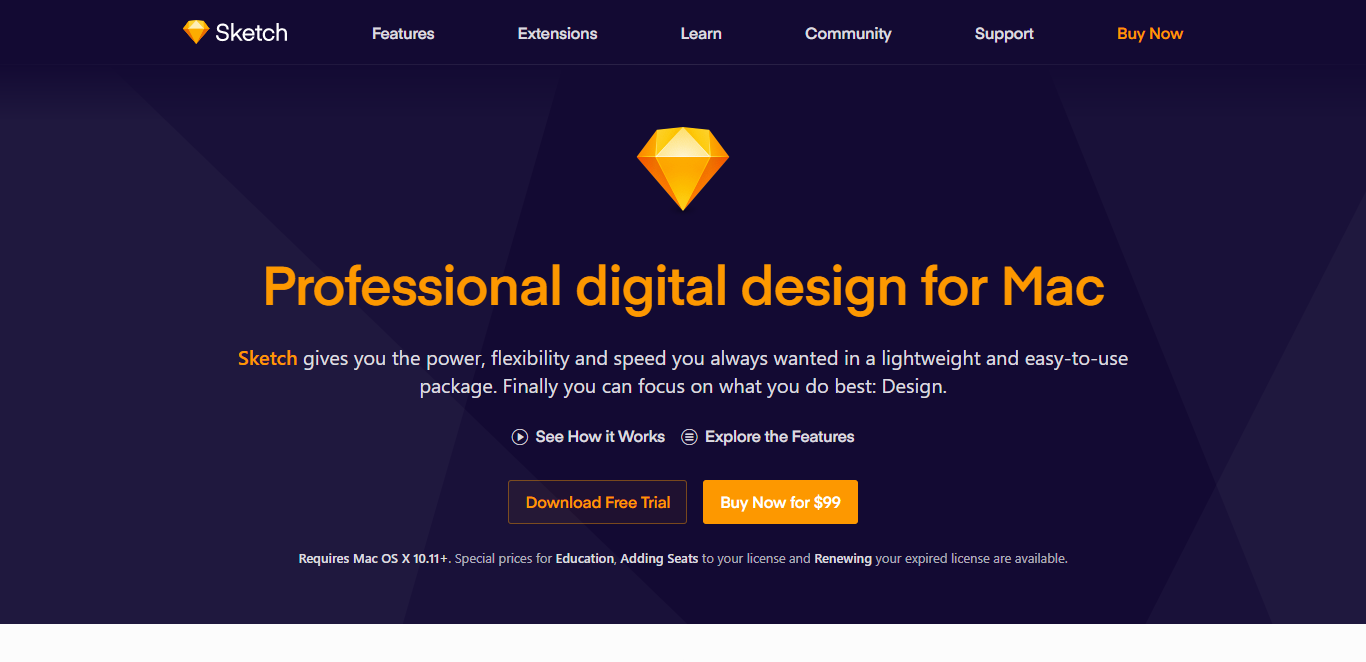
If Photoshop were made for interface digital design — websites, mobile UIs, etc. — it would be Sketch. This Mac app works like a Photoshop-esque image editor, but with special features, digital designers will appreciate.
For starters, it integrates CSS logic at the beginning, which works wonders when it comes time for back-end development. Users can also create and export assets in different formats with the Automatic Slicing feature. New objects are automatically created in new layers, allowing creative combinations and simpler navigation. Even if designers can’t tell the difference from Photoshop, the developers will.
2. PhotoLine

PhotoLine may not be as well known as other image editors (it’s been called “one of the web’s best kept secrets”), but what it offers can rival the best. You’ll find the common features digital designers love: photo manipulation, vector editing, desktop publishing, nondestructive layers, and more. But fans love the app’s exclusive features that can’t be elsewhere, such as multi-layered EXR importing and exporting
The German team behind PhotoLine designed it with code efficiency as the goal, and that streamlined efficiency trickles down into all aspects. And don’t forget that, at €59, it’s a lot cheaper than its competitors, so take advantage of its little-known status while you still can.
Prototyping
3. UXPin
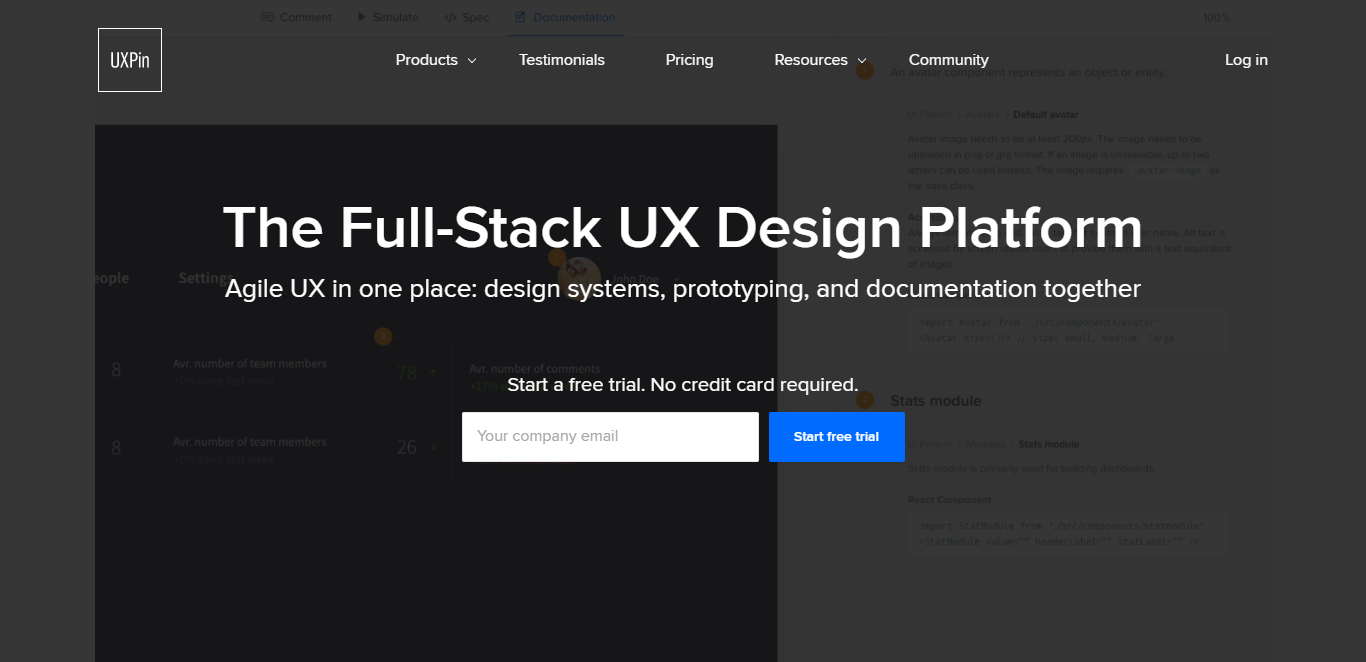
Named one of .net Magazine’s hottest new prototyping tool for 2015, UXPin is a full-fidelity collaborative design platform. From lo-fi wireframes to hi-fi prototypes, this tool lets you handle every stage of the design process in a single place with the team.
The app also allows seamless integration with Photoshop and Sketch files, so you can turn pixel-perfect mockups into working interactive prototypes.
User Research
4. UserTesting
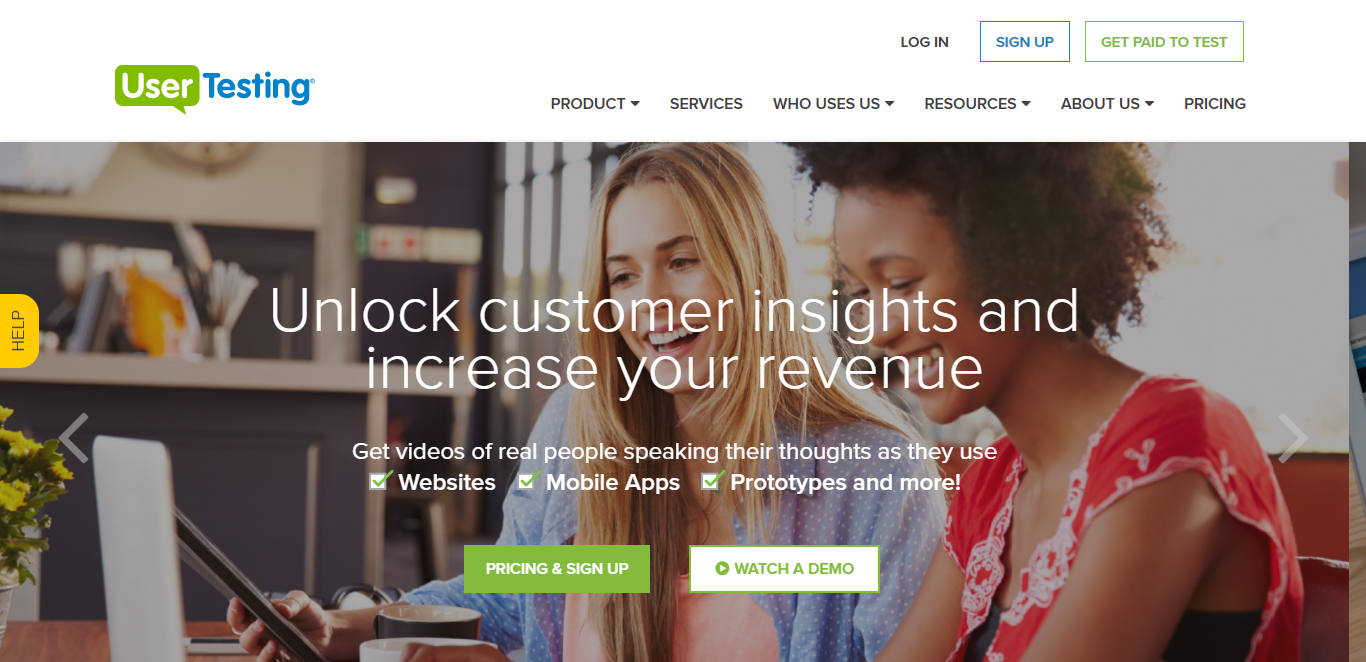
For a minor fee, UserTesting handles all the time-consuming aspects of collecting user research. They recruit the users, administer the tests remotely, analyze the data, and deliver the results directly to you — within an hour, if you choose. The tests are also recorded, both the users’ faces and their screens, so you observe the tests as if you were actually there.
One of their advantages is their flexible options.You can test either pre-existing sites/apps, or experimental prototypes. The level of service is also scalable — you can design the test yourself or pay for the experienced UserTesting in-house team to do it. You can even hire one of their project managers to come on and oversee your progress.
5. Optimizely
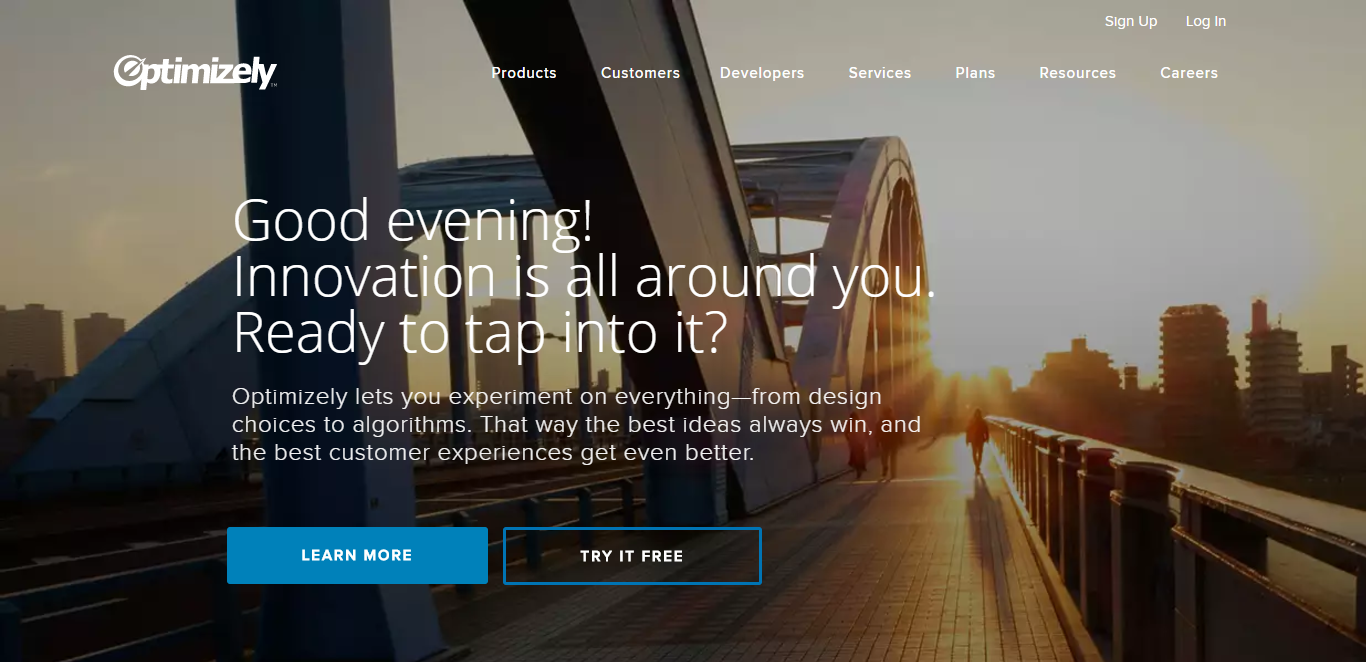
While UserTesting is a general user research aid, Optimizely specializes in a single type of test, A/B testing, and perfects it. This service shows two variant screens to a pool matching your target users and records the statistics of which they prefer. You can test anything from color schemes, layouts, photo choices, or placements of calls-to-action.
Minor details like the time of day can corrupt the data of A/B tests, so a knowledgeable expert like Optimizely is a good ally. The convenience of use lets designers test experimental ideas, and provides hard evidence to defend your decisions to stakeholders.
Ideation
6. XMind

Organize both your thoughts and your team with XMind, a visual organization aid and team task-manager.
Its Mind Mapping feature illustrates your project’s goals, timeline, progress, and requirements in a visually comprehensive way, and avoids a lot of the miscommunication when working across large groups — and with automatic cloud storage, it doesn’t matter where in the world group members are.
7. Mural
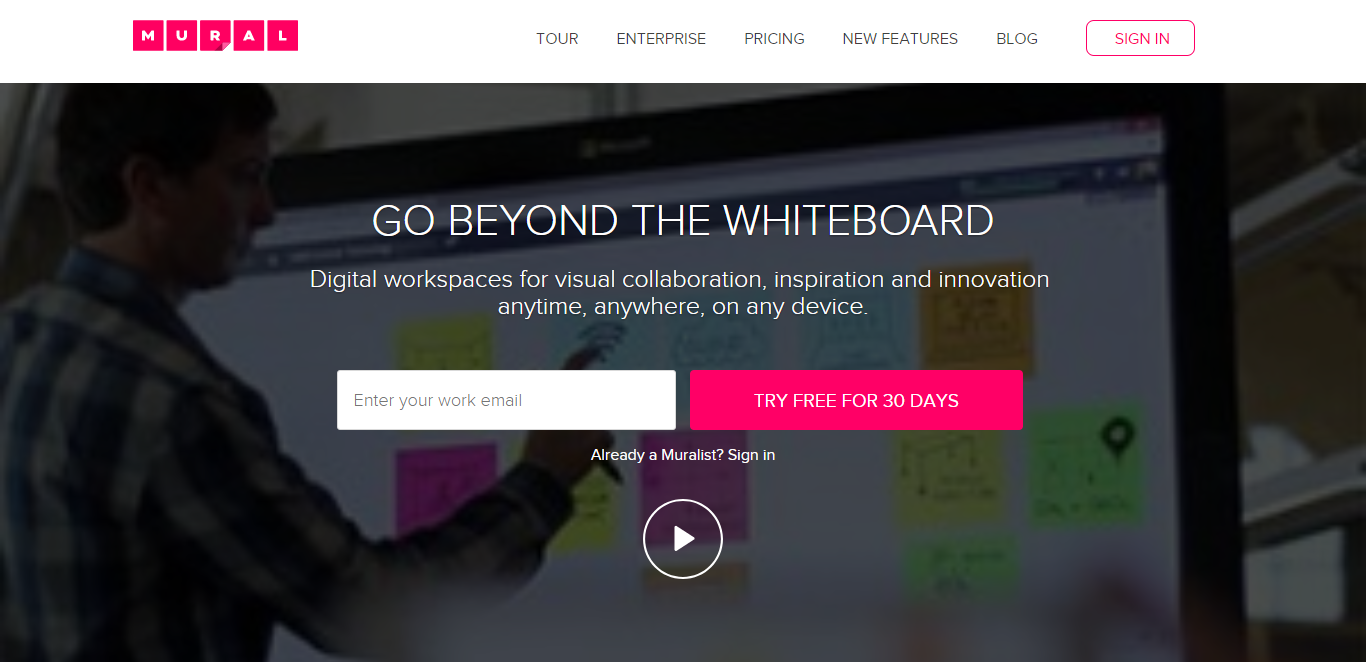
Another great collaboration tool for remote group members, Mural is a lot like a digital whiteboard you can share from multiple locations. It actually has a lot more potential than the one you have in your boardroom, for example, it can support video files and documents from Youtube, Vimeo Slideshare, Google Drive, and Evernote
It doesn’t do much more than that, but that’s enough. When most of the trouble with collaboration is getting everyone together in the same place, this tool saves you a lot of time and hassle.
P.S. Can we send you an email?
Once a week or so we send an email with our best content. We never bug you; we just send you our latest piece of content. Subscribe Here.

Response to “7 Handpicked UX tools for designers”