When you’re new to coding, you’ll start to hear about all the latest and greatest tools for developers. Coding is ultimately problem-solving, which is why new tools are constantly being created to help solve those problems. As you grow your skills, you’ll start to be able to test out the tools that best fit your needs and projects. But, when you’re first getting started, what are some of the essential tools that should be in a developer’s toolkit?
Edit with Atom or Visual Studio Code
I love using sublime text, but you can use atom or visual studio too.

Whether you’re learning to code, the first tool you’ll need is a code editor. Depending on a developer’s preference, you may get different recommendations. But for when you’re first getting started, there are two great options we’d recommend: Atom and Visual Studio Code. Both are open source, beginner friendly and best of all they’re completely free!
Collaborate and share your code on GitHub

GitHub is a huge collaboration development platform built on top of a distributed version control system called Git. From when you’re a beginner through to when you’re a pro, GitHub will be the most valuable place for you to share & collaborate with other developers on code. If you’re entirely new to GitHub, check out the GitHub Basics beginner course to learn how to navigate the site, explore open source software, and best practices for sharing and collaborating.
Inspect with Chrome DevTools
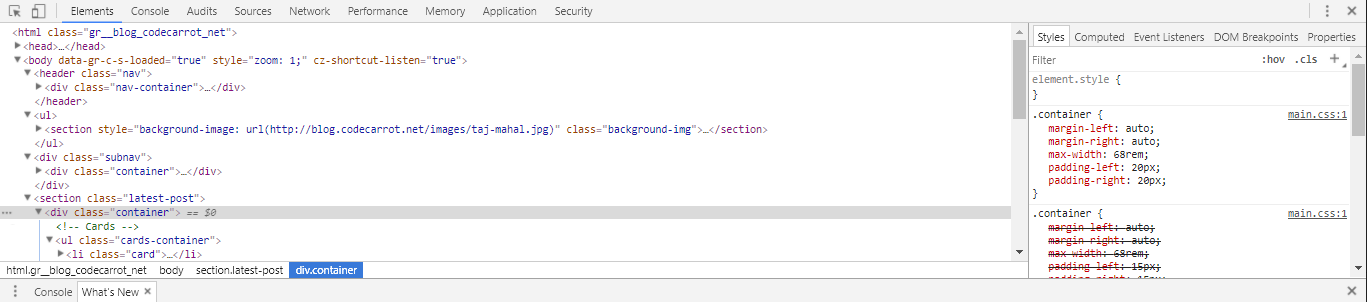
If you’re interested in front end web design and development, then first on your list has to be Chrome Developer Tools (DevTools). DevTools has a lot of different uses, but when you’re first learning it’s particularly useful for inspecting exactly how any page is built and styled. It’s also great for debugging. Check out this workshop with Guil Hernandez to learn how to debug your CSS using DevTools.
Another bonus of Chrome DevTools is that they’re constantly updated with new debuggers and powerful exploratory features that can help you stay efficient and ahead of the curve with your skills.
Access Chrome DevTools by following these steps.
Visualize with the Firefox Grid inspector tool
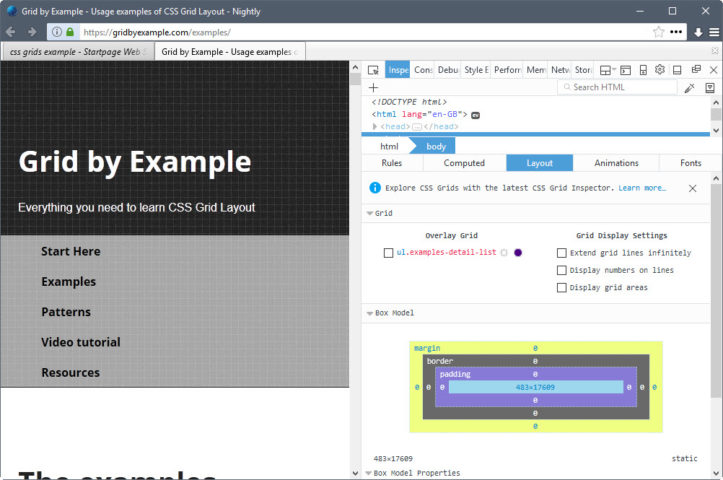
Mozilla Firefox also provides some awesome developer tools, but one that is particularly helpful for beginners interested in front end is the new CSS Grid Inspector tool. The tools allows you to layout specs so you can visualize exactly how you build your grid in the browser, which saves on making tweaks to your code later.
Create with Gimp and Inkscape
When it comes to using a vector graphics editor, Adobe Illustrator is likely the first tool that will come up. However, when you’re starting out and only have limited needs, a monthly subscription can feel unnecessary. The great news is that there are free alternatives. Top of our list are Gimp and Inkscape, both of which are awesome free tools that you can use to create icons, graphics etc for your projects.
(PHP Bonus Tools: PHPStorm & Composer)
For all the PHP developers out there, there are two tools, that I really like the efficiency of PHPStorm and also Composer for PHP, it really changed the way that PHP is developed.
(Ruby Bonus Tool: Debug with Pry)
When it comes to debugging your Ruby code, Dustin Brown describes binding.pry as his bread and butter. From when you’re first getting started with Ruby, have the Pry gem installed to keep you on track with your code.
Install Pry here.
These are only a few of thousands of tools out there, we’d love to hear what you would add to the list in the comments below!

Response to “7 Must-Have Tools in a Beginner Developer’s Toolkit”