Mr.Bucket is an open-source platform for developers and designer offering a tailored, uncluttered experience for showcasing their templates.
Which is maintained by CodeCarrot
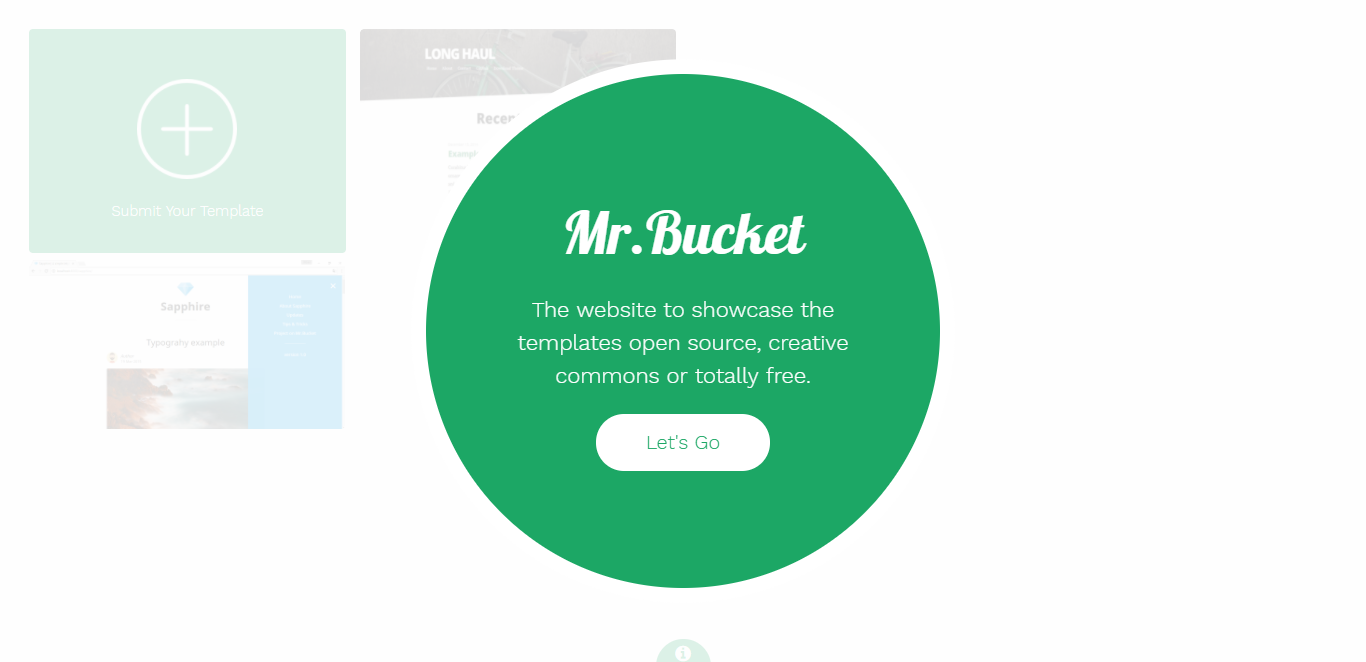
Want to submit your Template?
Follow the steps to submit your template at Mr.Bucket
- Appropriate screenshot size.
- Fill the required YAML Data.
- Is actively maintained.
- Has a GitHub repository.
- Has a working demo. (Please create a real demo, don’t just use your personal blog.)
Screenshots
Screenshots can be of the following sizes: 533x800 or 800x533 (Choose any size).
Check the required YAML Data
- layout: post
- title:
- date:
- categories:
- description:
- image:
- demo:
- download:
- author:
- license:
- license_link:
Layout: Should be post only. (Don’t change it)
Title: Enter the name/title of the template you are submitting.
Date: Enter the date on which you are submitting your template.
Categories: What type of template you are uploading? (For example: jekyll)
Description: Give a long description about your template.
Image: Upload the image of the template in the following directory images/template.
Demo: URL of the template you are submitting. (Please create a real demo, don’t just use your personal blog.)
Download: URL of the downloadable zip file of the template.
Author: Name of the author (Owner of the template).
License: Name of the license
License link: URL of the license
Once you are ready
- Fork the repository
- Add your template
- Make a pull request.

Response to “Mr.Bucket for developers and designers to showcase their templates”